Like browsing book titles in your local bookstore, Internet users browse title tags on search engine results pages (SERPs). But what are SEO title tags, and why are they so important?
Your website’s title tags act as book titles for each page — if you don’t know how to write good SEO title tags, they may not catch the eye of people scrolling through search engines. Thus, you could miss out on valuable organic web traffic.
Have no fear, though — we’re here to help! Today, you will learn one of the most important SEO basics, title tags. In this guide, we’ll cover:
- What are SEO title tags?
- Types of SEO title tags
- Why are title tags important for SEO?
- How to write great SEO title tags
Stay tuned to learn some best practices for SEO title tags! If you’d like to dive deeper into on-page SEO, check out our free SEO resources, which offer guides, tools, and more to grow your search engine optimization knowledge!
What are SEO title tags?
SEO title tags are HTML elements that tell both people and search engines the title of your web page and what they can expect to see on it. Title tags are the blue linked text you see on search engines. They’re the first things you see after entering a query in Google’s search bar.
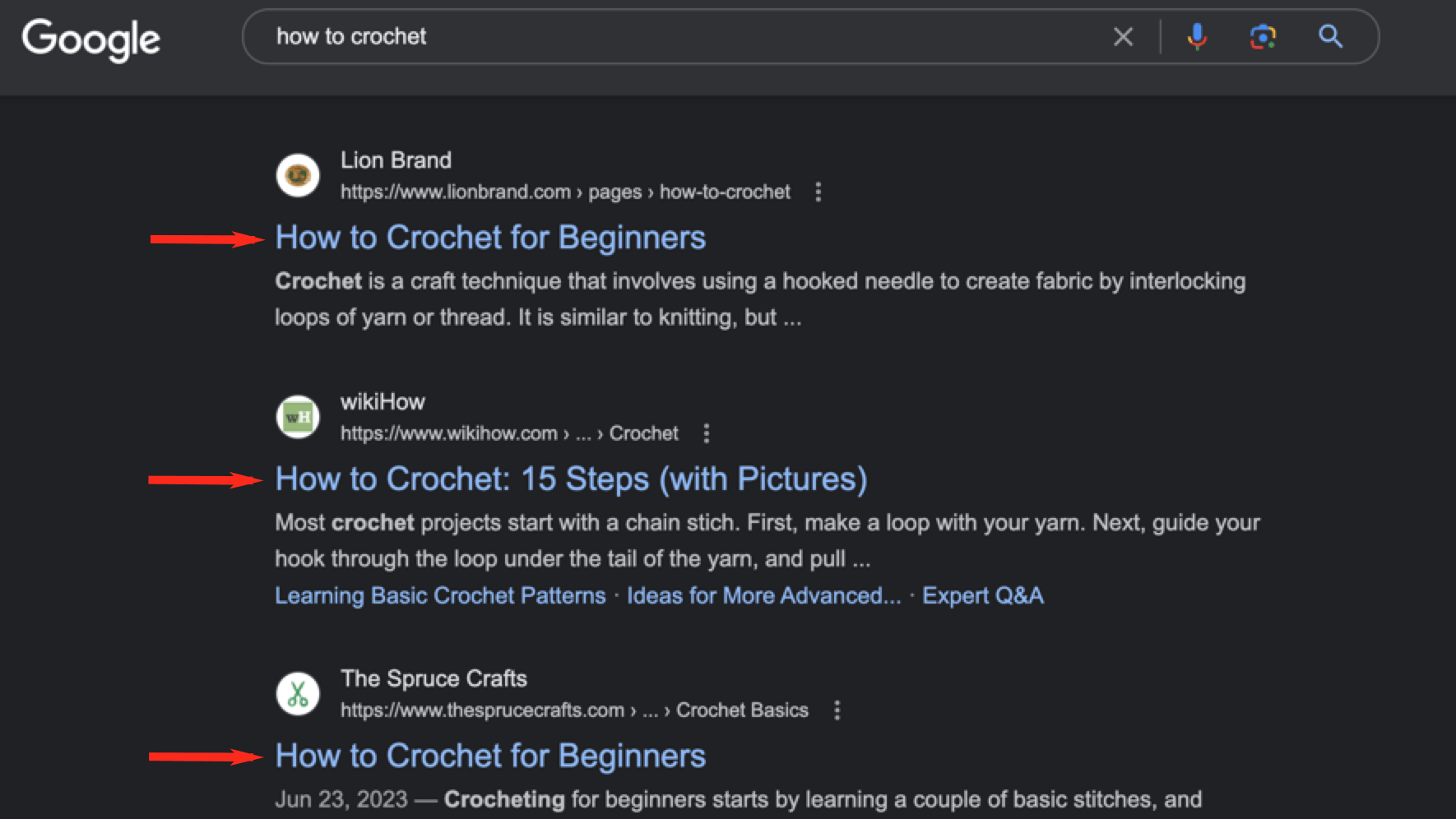
Where do title tags appear?
You’ll find title tags in a few places, including:
- Search engine results (including on answer engines like Perplexity AI)
- Browser tabs
- Browser bookmarks
- Online shares, like on social media and messaging apps
Of course, their biggest influence on user behavior (and online visibility) happens in search. That’s because people use title tags — like ad headlines — to understand a page’s or offer’s relevance to their problem.
Types of SEO title tags
There are a few types of SEO title tags, including:
| Type | Example |
| Listicle | 3 Best Key Lime Pie Recipes |
| How to | How to Make Key Lime Pie That Won’t Last |
| Brand | 3 Best Key Lime Pie Recipes | Call Me a Baker |
| Question | How Long Can You Keep Key Lime Pie Fresh? |
| Year | Our Favorite Pie Recipes From 2025 |
Explore some different search results, and you’ll notice the top-ranking pages share a similar title tag format. That’s because the format performs with users — and aligns with their expectations (like discovering different recipes).
Why are title tags important for SEO?
Title tags are important in SEO for a few reasons, including the following:
Influence rankings
Title tags are an integral part of your on-page SEO strategy — search engines like Google look at your title tags to discern the purpose of your page and its relevancy to different keywords.

“A <title> element tells both users and search engines what the topic of a particular page is.”
That said, your title tags carry a lot of weight in communicating the primary purpose of your web page to search engines and the algorithms they employ to rank content. The more precise your title tag is in establishing what the page is about, the higher it can climb in search results.
Impact click-through rate (CTR)
Along with helping search engines, title tags are important for SEO because they communicate a page’s purpose to users and encourage them to interact with your page — which can impact your CTR and subsequently, rankings.
In SERPs, title tags entice people to click on your page. Users are more likely to click on sites with title tags that demonstrate a page’s usefulness and relevancy to the search query. So, to attract qualified organic traffic, you’ll want to optimize your SEO title tags to depict page content accurately.
How to write great SEO title tags
Now that you know what title tags are and why they’re important, how do you optimize them for SEO? Check out these five best practices for writing great SEO title tags:
- Keep title tags under 60 characters
- Incorporate your target keyword
- Avoid keyword stuffing
- Make your title tags unique
- Ensure your title tag accurately reflects your page
- Understand your audience’s intent
1. Keep title tags under 60 characters
Our first tip for writing SEO title tags is simple: Keep your title within 60 characters. Regarding how Google displays title tags on search engines, anything over 60 characters is usually cut off with ellipses “…”. This keeps SERPs looking uniform and organized.
So, what does this mean for you? As a best practice, aim to keep your title tags roughly 50-60 characters long. Address the main point of your article in your title tag first, then add any additional info after (if it can fit).
Notice how character count can make all the difference in the following examples:
“How to Learn Basic Crochet Stitches Step by Step for Absolute Beginners” (71 characters):

“How to Crochet: Step-by-Step Guide For Beginners” (48 characters):
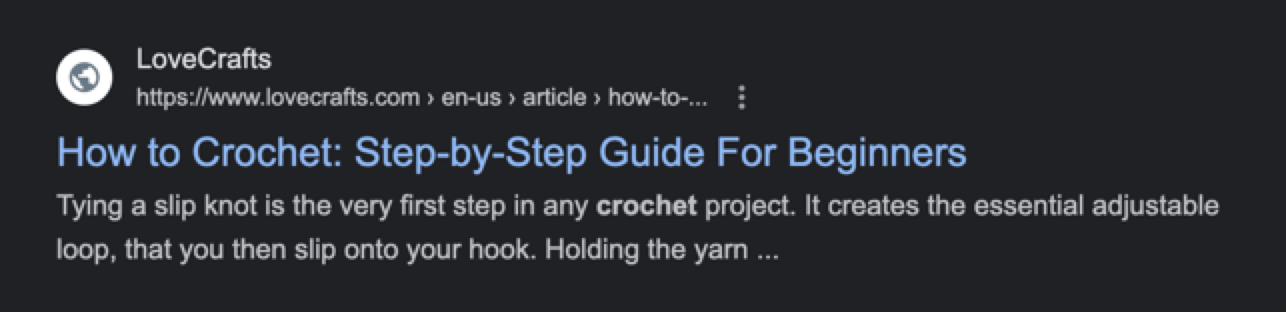
2. Incorporate your target keyword early
Another important tip for writing SEO title tags is incorporating your page’s target keyword early in the title. Incorporating your target keyword in your title tag is always a good idea to improve the page’s chances of ranking for that keyword.
Remember to prioritize readability, though. If your title tag isn’t easy to read, try different keyword insertion variations.
It’s also good to add your keyword at the beginning of the title because it catches users’ attention quickly and avoids the word or phrase being cut off by Google if it’s at the end of your title. Not to mention, the front of your title tag is more visible than the end because that’s where people start reading.
Remember to prioritize readability, though. If your title tag isn’t easy to read, try different keyword insertion variations.
3. Avoid keyword stuffing
While we can’t emphasize enough how important it is to incorporate keywords into your SEO title tags, we also must stress that you avoid a practice called keyword stuffing.
Keyword stuffing is when websites try to cram multiple keywords into their title tag to rank for more keywords. It may seem like a good idea, but keyword stuffing can hurt your SEO rankings because it’s considered a spam practice.
So, to avoid being marked as spam, stick to using your target keyword in your SEO title tags, then incorporate additional keywords in the body of your page.
4. Make your title tags unique
When writing SEO title tags, make them unique. Google frowns upon generic, standardized title tags that all sound the same, making it harder for search engines to discern what a page is about and properly index it.
Imagine you’re shopping online for a new pair of Adidas running shoes, and you come across a title tag that simply says “Running Shoes.” Meanwhile, plenty of other results say things like “Adidas Running Sneakers” and “Running Shoes — Adidas.” You’re more likely to select those links, right?
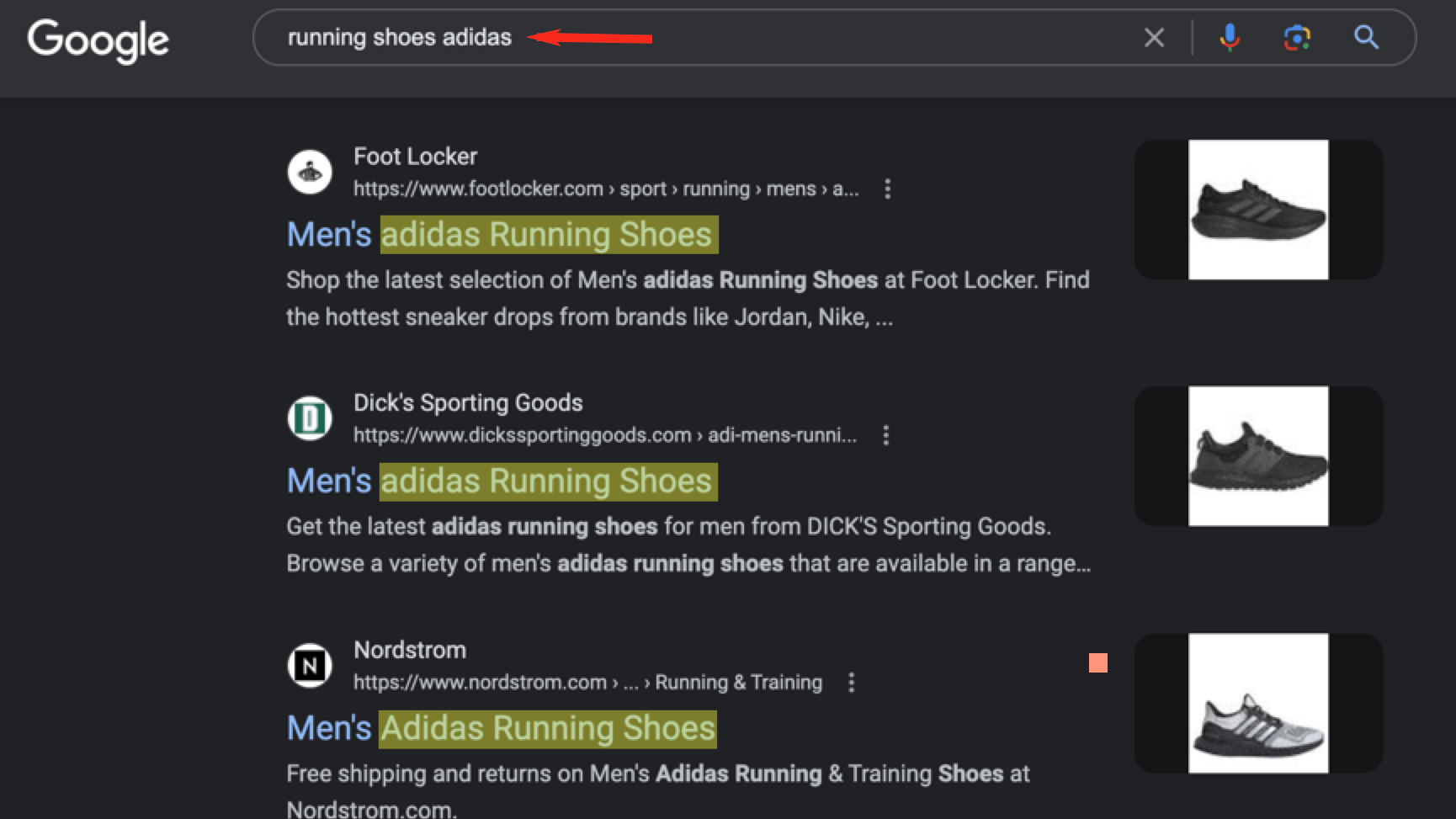
While Adidas shoes may be featured on the “Running Shoes” page, the title tag certainly doesn’t indicate it. Instead, users will ignore that page for others that tell them exactly what they want.
With unique title tags, search engines and users can easily understand what a page will be about and what they can expect to see when interacting with it.
5. Ensure your title tag accurately reflects your page
Finally, ensure you’re writing a title tag that accurately reflects the content of your page. An accurate title tag affects your SEO and user experience.
If users who click on your site expect one thing based on your title tag but are instead met with another, they’ll feel duped. Instead of further browsing your site, they’ll click back to the search results to find what they’re looking for.
Not only will you have dissatisfied web visitors, but you’ll also have a higher bounce rate. Google will attribute that user behavior to your page not being helpful or relevant, lowering your SEO ranking.
6. Understand your audience’s intent
People are searching for a reason — whether they’re looking to troubleshoot an issue, find inspiration, or make plans. When you understand what people want, and the needs and emotions driving those searches, you can create compelling title tags.
For example, what does someone want if they’re searching for “emergency plumbing services”? They’re probably looking for 24-hour services from a trusted business with upfront prices.
Your title tag can communicate at least some of those elements, like, “24-Hour Emergency Plumbing Services | Brand Name,” which can persuade users to click on your title tag and visit your website.
Of course, don’t put anything in your title tag that isn’t true (like providing 24-hour service when you don’t).
Title tag examples
Get some inspiration for writing title tags with these good (and bad) title tag examples:
| Title Tag | Score (1-10) | Evaluation |
| Best Running Shoes 2025 – Top 10 Reviews & Buyer’s Guide | 9/10 |
|
| How to Properly Winterize Your Boat in 6 Easy Steps (With Checklist) | 8/10 |
|
| Organic Baby Food | 3/10 |
|
| Toyota Camry Hybrid 2025: Is 47 MPG Worth the Higher Price Tag? | 9/10 |
|
| 8 Family-Friendly National Park Vacations Under $1,000 | 8/10 |
|
| Shop – Products – Account – Home – Riverside Hardware | 2/10 |
|
| Reducing Manufacturing Downtime: How Predictive Maintenance Cut Costs by 37% [Case Study] | 9/10 |
|
What is the difference between a title tag and H1 heading?
The core difference between a title tag and H1 heading is location. While an H1 heading appears on your page, a title tag appears in search results, social shares, and browser tabs. However, H1 headings can appear in Google search results.
Why? Google often rewrites title tags, and when it does, it frequently uses the H1 headline. Optimize both for SEO, and you can create your own SEO experiment for which one Google prefers.
While there are cases where your display title and headline are the same, it’s common for the two title tags to be different. Your display title appears in search engines, so it’s best to keep it clear, concise, and within 60 characters to avoid getting cut off by Google.
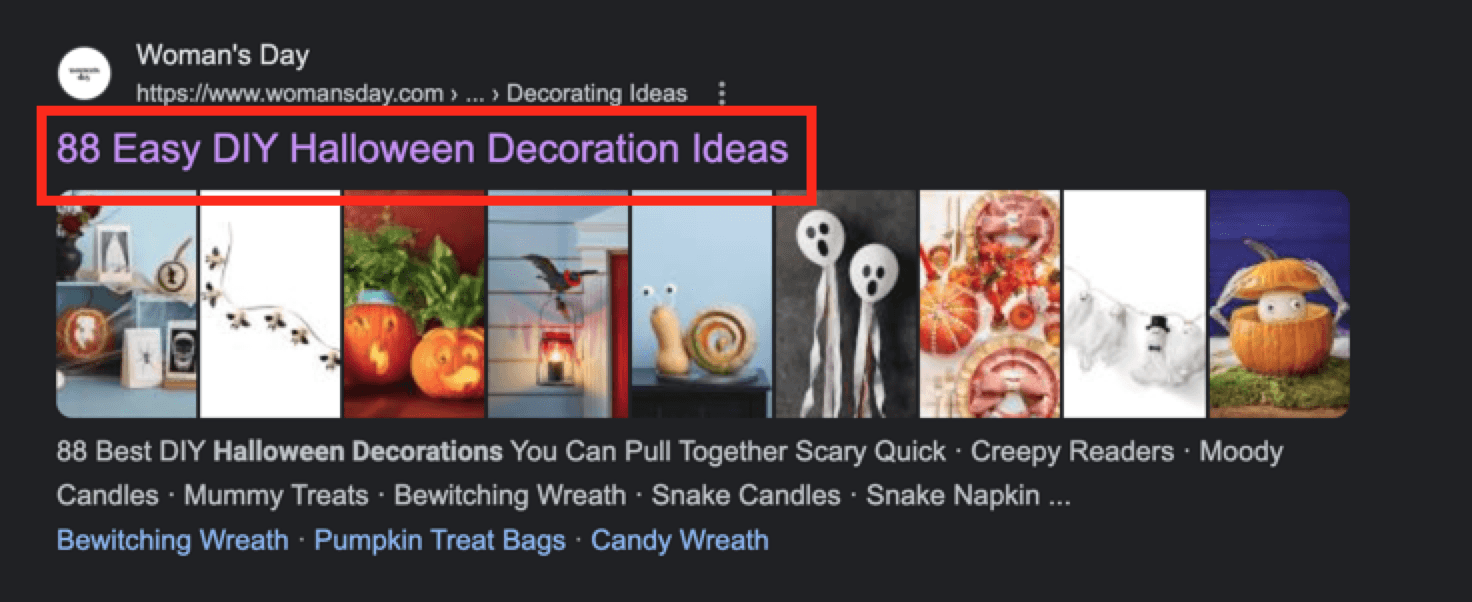
Meanwhile, you have more wiggle room with your headlines.
Headlines are displayed at the top of your web page, marked as an H1 tag. Typically, these titles expand on your title tag — they’re familiar to users visiting from search, but also offer additional value, like in the example below:

Feel like your title tags could use some work? We can help with that.
SEO title tags are just the tip of the iceberg when it comes to improving your website to earn higher search rankings. From technical SEO to optimizing other on- and off-page elements, SEO is a full-time commitment that yields fantastic results for your business.
At SEO.com, we have over 25+ years of experience helping clients optimize their sites for search engines. Explore our custom SEO services, or contact us online to get in touch with one of our strategists today!
Let’s Drive Results Together 

Let’s Drive Results Together 
Writers

Related Resources
- How to Choose a Domain Name for SEO in 7 Steps
- How to Create SEO-Friendly URLs in 6 Steps
- How to Optimize UX and SEO in 7 Simple Steps
- On-Page SEO Basics
- Should You Target Misspelled Keywords in SEO?
- Should You Target Zero-Volume Keywords? (And How to Find Them)
- The Basics of Registered Trademarks & Symbols in Title Tags
- The Ultimate SEO Keyword Research Guide in 2025
- What Are Internal Links? A Guide to Internal Linking Basics
- 100+ Best SEO Keywords for Ecommerce Businesses

